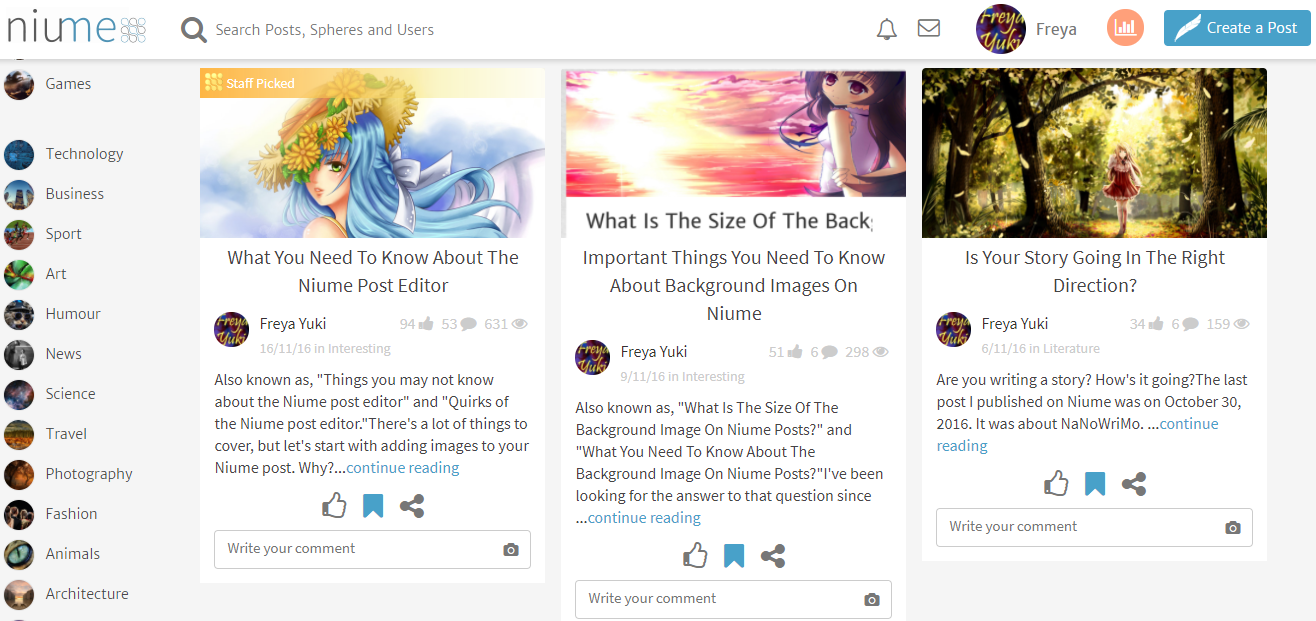I've been looking for the answer to that question since I joined Niume and began writing my first post. Now, I've finally found the answer, but it doesn't seem to make much of a difference.
Why not? What does that mean? Okay, let's start at the beginning.
Edited to add: Niume is a writing site where you can earn a bit of passive income by publishing articles. Unfortunately, not only has the site stopped paying, it has also shut down without warning.
Searching for Information About Niume
Since I was new to Niume, I've been looking for more information about the site to learn more about how it works. Unfortunately, it's not that easy looking for posts about Niume.The site does have a FAQ page, but it doesn't contain a comprehensive list of everything you need to know about Niume.
For example, the Post Creation part of the Niume FAQ page talks about the background pic:
"How can I insert a background picture on my post?
On the “Create a post” page you will see that when writing a Title for you post, a little Background Icon on your right will appear. By clicking on it, you will be able to add a background picture to your post."
But it doesn't say anything about the ideal or recommended size for these pics. IMHO, the size is what we really need to know.
I mean, if you go to the "Create a post" page, you can see the picture icon right away without even needing to scroll down.
If you hover your mouse on this icon, a tooltip will show up with the words, "Choose a background image for your post."
If you click the icon, you'll be prompted to upload a photo. So, it's not that hard to figure out what to do, right?
Wouldn't it have been so much better if the tooltip itself included the recommended image size?
Recommended Size for Niume Post Background Pics
So, how did I find the answer to the post title question? It was in one of the posts by Niume Blog & Support (be sure to follow them to learn more about the site).It's located near the end of the post:
"We recommend larger images for this, 1200x650 or above."
- Niume
I was really glad when I found this because I thought I no longer had to do trial-and-error just to add a background pic to my posts.
Yep, trial-and-error. That's what I've been doing since I didn't know the proper size for the cover pics. I've had to cut, resize and/or crop the photos over and over again and then upload them to Niume again and again until I'd finally get the proper placement of the pic.
Why? Because, more often than not, when I first upload the cover pic, the image will look cut off at an awkward place, like the heads of people not being seen, etc.
Look at the cover pic for this post. I resized it to exactly 1200x650 before uploading it to the site, and yet, it still looks like this:
If you're okay with how your pic looks, then you can just leave it as-is, but if you want to adjust the height and width again, then you'll have to resize the image then re-upload it back to the site.
My second try looked like this:
Maybe third time's the charm? Eh, not exactly, but I suppose it's good enough. What do you think?
For reference, the entire pic actually looks like this:
Original size of this pic: 800x582.
Size of the Niume cover pic: the 3rd one I uploaded was resized to 800x302, but Niume resized it to 775x293, which is something to keep in mind when uploading cover pics for your posts.
Hope this helped. If you have any questions, feel free to ask.
P.S. I put this on the Interesting sphere, since I still can't find a sphere, much less tags, that's specifically for posts about Niume. I guess this is the closest sphere?
Here are some of the comments from this article, back when it used to be posted elsewhere:
Kitty Lee said on 10/11/16
Helpful. I'm greatly enjoying the site so far, but our lovely admins should really add restructuring the Help area to include more info in one central location to their to-do list. But of course, we're still quite new, so there are going to be bumps in the road along the way.
Freya Yuki replied to Kitty Lee on 11/11/16
Thanks. Yeah, am also enjoying it here, so far, but the help section is really quite lacking. I'm still trying to learn as much as I can about the site.
Reuven Brody said on 10/11/16
This is a very helpful post. I, too, couldn't find anything official on Niume image sizes. When I created my profile's background photo, I used 1275X425 pixels as it seems Niume uses a 3 to 1 image ratio. I'm definitely going to try your sizing suggestion for my post images from now on. Really appreciate the tips. Thank you.
Freya Yuki replied to Reuven Brody on 11/11/16
You're welcome. Thanks. It would be great if Niume could add more info to their FAQ page particularly with regards to ideal and recommended image sizes.
*Notes:
- This was previously published on Niume on 29 Oct 2016 in Interesting
- Screenshots are from my Niume account
- Image is by KahoOkashii (CC:BY-SA) from deviantArt