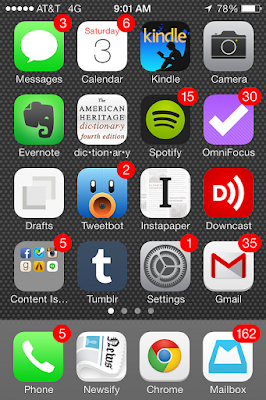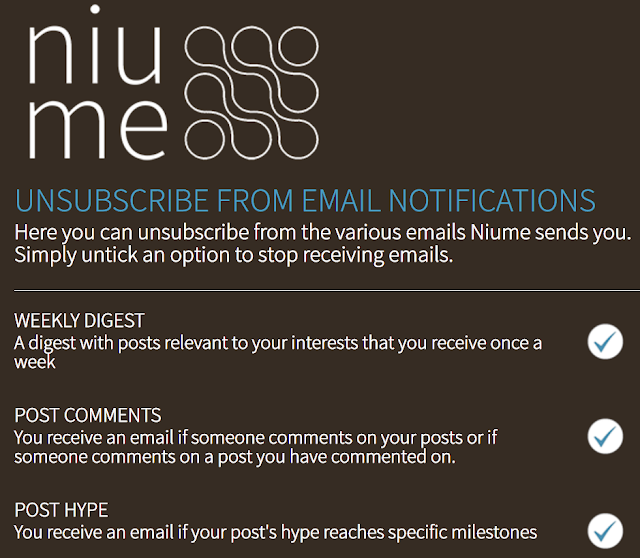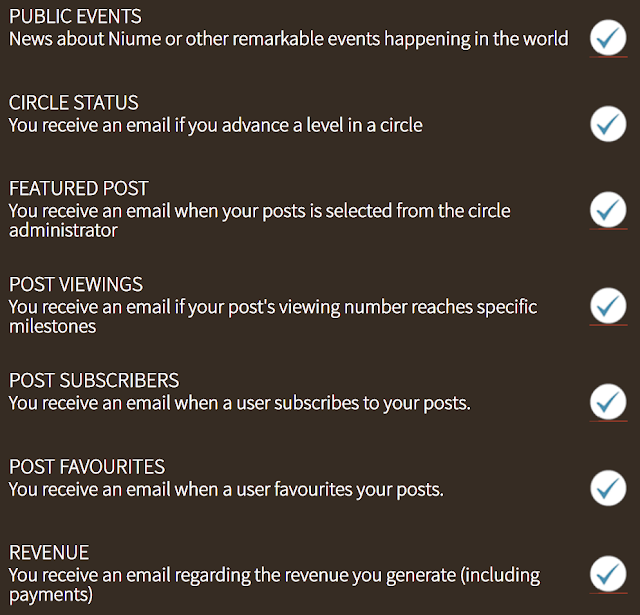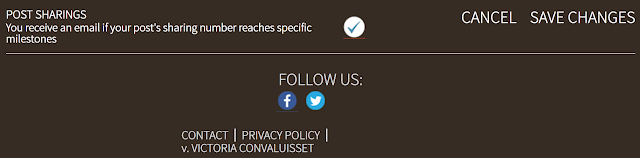Hi there. What's up? I haven't been able to log on to Persona Paper in a while. But I'm here now (wouldn't want to get an email about my account getting deleted; just saw an article about that on the front page).
Anyway, I was looking at my Persona Paper notifications list and I've some questions. If I click on the "show all" link, nothing happens, so it seems like I can only see the very latest notifications.
Is that really the case? Why? So, the notifications will disappear from the list if you don't look or check them for a long time? Is that how it works?
Right now, I don't even have a full page of notices. It looks like these are just the very latest ones. The old ones, the ones from before, it looks like they're gone now. So does that mean that I can no longer access them?
It's been a while since I've been here, so now I don't know if maybe I got responses to some of the comments that I made on my and other people's articles or if some of my older articles might have gotten some comments or if the people I'm following might have submitted new articles here on Persona Paper.
Thanks for any clarification on this matter :).
Here are some of the comments from this article, back when it used to be posted elsewhere:
MaeLou wrote on September 25, 2014, 11:59 AM:
"I think elitecodex has it set up where it's the last 2 weeks or last 3k notifications. So, if you haven't been on for 30 days, then yes, you will miss those notifications.
""Show All" is showing all of the notifications, and not broken into categories. So, you'll see the new submitted, tagged, polls, etc in "show all" or you can break it down and view only "submitted" etc."
FreyaYuki replied to MaeLou on October 2, 2014, 9:53 AM:
"Ah, I see. It's too bad that we have to miss the rest of the notifications. Thanks for informing us about this."
bestwriter wrote on February 5, 2015, 1:47 AM:
"The moral of the story is that you should get back here more often (lol)"
FreyaYuki replied to bestwriter on February 7, 2015, 8:37 AM:
"LOL. I'm trying to be here more often now though, sometimes, it's not always possible to be able to log on to Persona Paper every single day."
*Notes:
- Image is by cote (CC:BY) from flickr
- This was previously published elsewhere
Anyway, I was looking at my Persona Paper notifications list and I've some questions. If I click on the "show all" link, nothing happens, so it seems like I can only see the very latest notifications.
Is that really the case? Why? So, the notifications will disappear from the list if you don't look or check them for a long time? Is that how it works?
Right now, I don't even have a full page of notices. It looks like these are just the very latest ones. The old ones, the ones from before, it looks like they're gone now. So does that mean that I can no longer access them?
It's been a while since I've been here, so now I don't know if maybe I got responses to some of the comments that I made on my and other people's articles or if some of my older articles might have gotten some comments or if the people I'm following might have submitted new articles here on Persona Paper.
Thanks for any clarification on this matter :).
Here are some of the comments from this article, back when it used to be posted elsewhere:
MaeLou wrote on September 25, 2014, 11:59 AM:
"I think elitecodex has it set up where it's the last 2 weeks or last 3k notifications. So, if you haven't been on for 30 days, then yes, you will miss those notifications.
""Show All" is showing all of the notifications, and not broken into categories. So, you'll see the new submitted, tagged, polls, etc in "show all" or you can break it down and view only "submitted" etc."
FreyaYuki replied to MaeLou on October 2, 2014, 9:53 AM:
"Ah, I see. It's too bad that we have to miss the rest of the notifications. Thanks for informing us about this."
bestwriter wrote on February 5, 2015, 1:47 AM:
"The moral of the story is that you should get back here more often (lol)"
FreyaYuki replied to bestwriter on February 7, 2015, 8:37 AM:
"LOL. I'm trying to be here more often now though, sometimes, it's not always possible to be able to log on to Persona Paper every single day."
*Notes:
- Image is by cote (CC:BY) from flickr
- This was previously published elsewhere