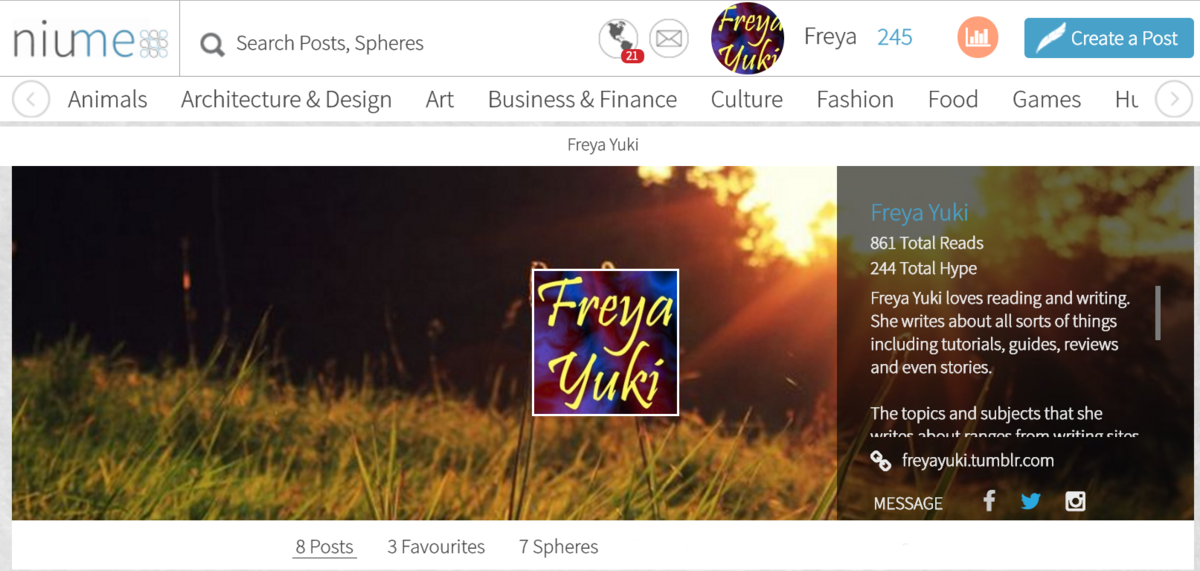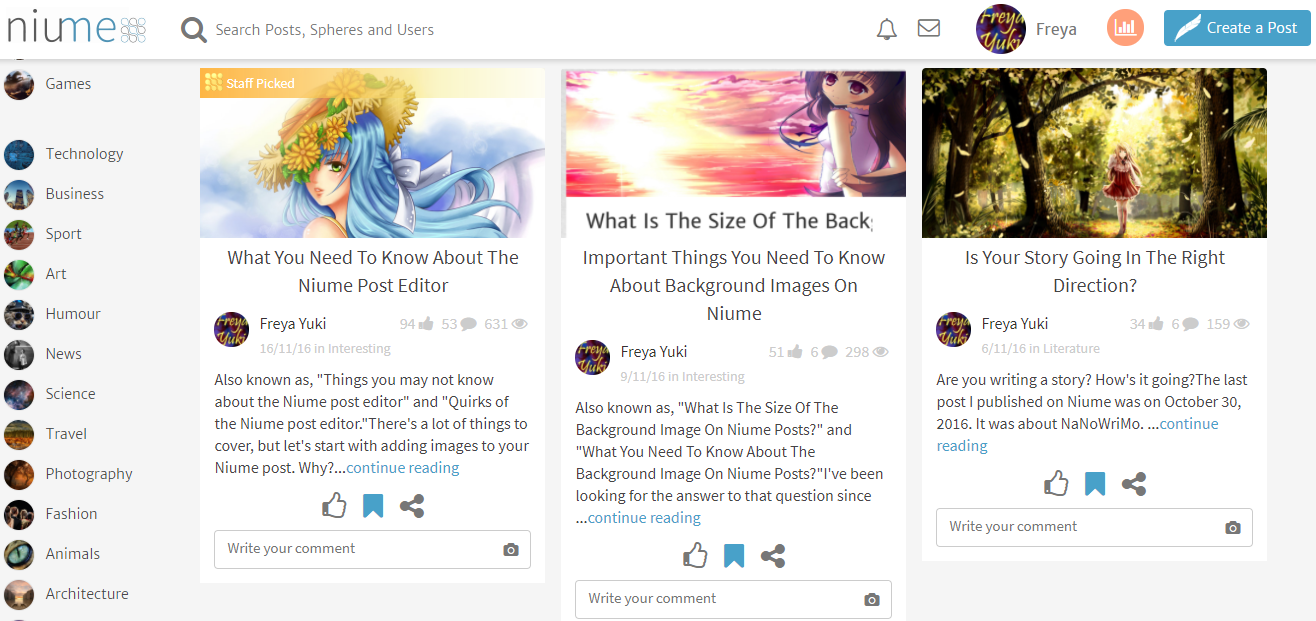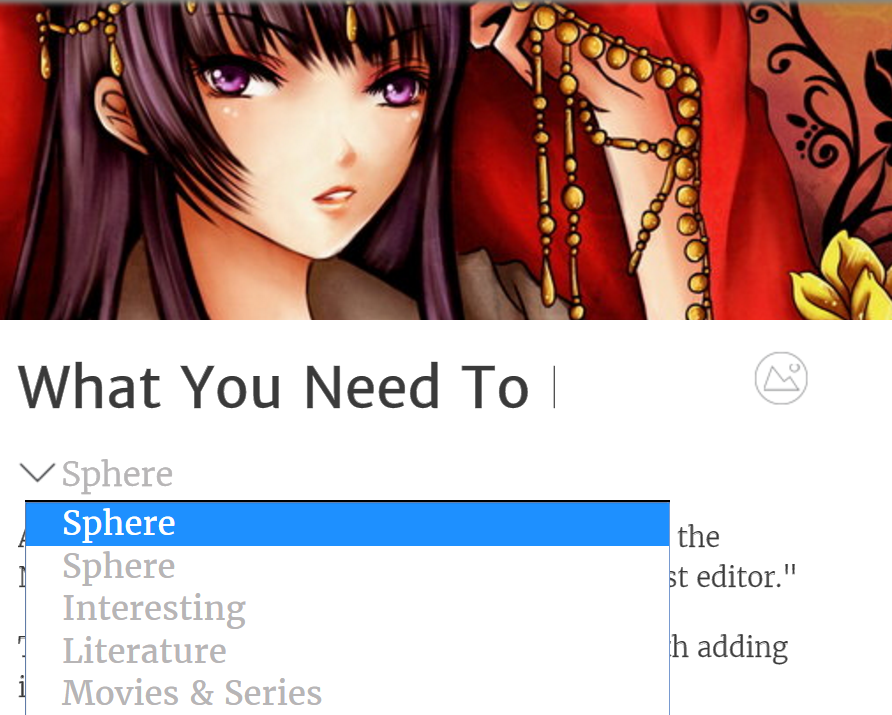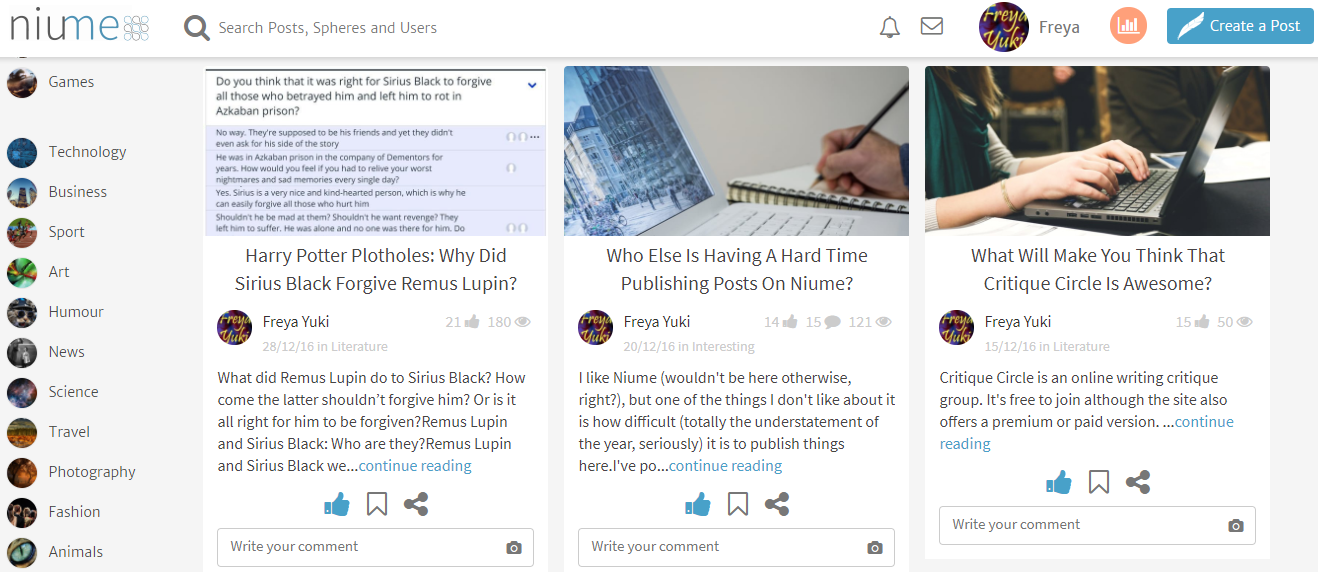Yes, you do. Don't worry. It's not just you. It's me too and everyone else who did this certain thing in their Niume posts. If you didn't, then you don't have to edit or update your posts like right this second or something.
So, what's going on?
Edited to add: Niume is a writing site where you can earn a bit of passive income by publishing articles. Unfortunately, not only has the site stopped paying, it has also shut down without warning.
The site looks new and improved with a layout that now includes both a scrolling sidebar (meaning, the sidebar stays where it is no matter how much you scroll down the page unless you direct your mouse to the sidebar itself and scroll from there) and a fixed top header (meaning, no matter how much you scroll down, the header will always be visible).
They've made other changes, but I'll talk more about that in another article.
Anyway, the point is that it's because of the recent site update that now requires you to edit your previously-published posts on Niume. Because this particular feature was working perfectly fine before the update.
Something wrong seems to have happened though, and, now, it's not working anymore.
If you want to be technical about it, it appears that Niume still has this feature, but it's no longer working correctly.
That was really cool, which was why I used it a lot of times in my posts.
The above screenshot is from this post. What's that horizontal line, you ask?
Well, let me tell you now, it was never there when I first published this article. Instead of that line, what was in between those 2 paragraphs was a Niume card featuring a link to the post I'm talking about.
The cards were showing up perfectly fine with no problems before this update happened. Now, all the cards have been transformed into these horizontal lines. All the links are now gone.
Basically, if you added a link to your article using the Niume cards feature and you then mentioned the link in said article (for example, if you're explaining something and you need to reference the link), then, now, your article no longer makes sense because the referenced link is missing.
This is the view I get when I click on the edit link on the article I mentioned above:
As you can see, there is something wrong with this feature, unfortunately.
In fact, when I try to add a URL link via Niume cards feature on this post, this is what happens:
In short, nothing happens. The loading icon shows up and keeps spinning, making you think that something is happening. But it just keeps on spinning before disappearing, leaving nothing but white and blank space.
Why? Well, just in case Niume decides to fix this feature. After all, it really was kind of cool. I wish it wasn't broken.
Ugh. Well, that was the plan anyway. But, look what just happened:
I added the link that I was talking about in that post like I just said I would.
I definitely did NOT click on the x button to close or remove the link added via the Niume cards feature.
When I clicked save on that post, the link added via the Niume cards feature was still there.
But, when the page refreshed to show my updates, only the new link I added was there. The one added via the Niume cards feature and which I never deleted or removed was no longer there.
What if something happens and I end up losing chunks of text instead of just the links?
What a hassle.
For instance, in my post about the problems with the Niume dashboard, I wanted to add the updated info that I contacted Niume about the issue.
But, at the same time, I don't want to risk losing the text, images, links and other such info that's already on the article.
*Sigh. Must resist the urge to edit and risk losing chunks of info on posts until this entire issue is resolved (hopefully as soon as possible)*
P.S. I decided to put this post on the Interesting sphere because where else should it be placed? If you have any ideas, let me know and I'll change the category/sphere to a more appropriate one. Thanks.
Here are some of the comments from this article, back when it used to be posted elsewhere:
Glenn Stok said on 22/4/17
I realize you wrote this some time ago and it seems these issues have been resolved. I just started using Niume and I find it interesting to see what went on months ago with updates and bugs.
Linda Kaaz said on 12/1/17
I had keep putting my updated picture on it time after time. if it did say it was published then in a few minutes it was gone again My word of advice! If you aree having this problem maybe think about wait a few hour or try it next day. I know this sounds strange but it published it using internet explore but not from Google. I do not know why but it helps most of the time
Freya Yuki replied to Linda Kaaz on 18/2/17
Yeah, I've experienced something like this too and even wrote a post about it. But, thankfully, it looks like the issue has been resolved already.
Gina145 said on 9/12/16
I didn't know about the cards feature so it doesn't affect me (for now). However it sounds good so I hope they fix it.
Freya Yuki replied to Gina145 on 10/12/16
Yeah, I do hope they eventually get around to fixing this feature as it was good and useful in showcasing the contents of a link.
Travel Notes said on 8/12/16
PS. The posting in the right sphere can be a little grey area at times.
Freya Yuki replied to Travel Notes on 9/12/16
Yeah, I've noticed that too. There are only 20 spheres/categories, but there are lots of topics to write about. The Interesting sphere contains a mishmash of a lot of different topics. What might be interesting to some, may not necessarily be the case for others. But, at least, the recent site update now allows us to create our own tags. It should help in further categorizing our posts.
Travel Notes said on 8/12/16
I noticed that links feature (and thought how cool) when making my first post, then that it no longer worked when making my Christmas Markets post. Now I'm worried about editing the first post, but the text under the line doesn't look that bad (in my case).
Freya Yuki replied to Travel Notes on 9/12/16
I liked the feature too and I do hope that they will get around to fixing this soon. I haven't edited any more posts for now. I could live with the line, but the problem is the missing link. If your post mentioned a link and you used this feature to showcase it and even talked about the link in your article, it would look weird with no actual link and just a line showing in between the text.
*Notes:
- This was previously published on Niume on 7 Dec 2016 in Interesting
- Screenshots are from my Niume account
- Second pic is by GraphBerry (CC:BY-SA) from deviantArt
So, what's going on?
Edited to add: Niume is a writing site where you can earn a bit of passive income by publishing articles. Unfortunately, not only has the site stopped paying, it has also shut down without warning.
Niume Update and Changes
If you've logged on to Niume or visited the site, you've no doubt seen that there's been some changes.The site looks new and improved with a layout that now includes both a scrolling sidebar (meaning, the sidebar stays where it is no matter how much you scroll down the page unless you direct your mouse to the sidebar itself and scroll from there) and a fixed top header (meaning, no matter how much you scroll down, the header will always be visible).
They've made other changes, but I'll talk more about that in another article.
Anyway, the point is that it's because of the recent site update that now requires you to edit your previously-published posts on Niume. Because this particular feature was working perfectly fine before the update.
Something wrong seems to have happened though, and, now, it's not working anymore.
Niume Cards Feature
Niume used to have this cool feature that was similar to the Twitter Cards feature. You'll find more info about that in this post (see the section entitled, "How to add links to Niume posts?").If you want to be technical about it, it appears that Niume still has this feature, but it's no longer working correctly.
How the Niume Cards Feature Worked?
What used to happen was that if you add a URL link (it doesn't matter if it's a link from Niume or somewhere else) using this feature, a nice little box will show up that will display more info about this link including some text and even an image from said link.That was really cool, which was why I used it a lot of times in my posts.
How the Niume Update Breaks the Niume Cards Feature?
But look what happened now that the new site changes have been implemented:The above screenshot is from this post. What's that horizontal line, you ask?
Well, let me tell you now, it was never there when I first published this article. Instead of that line, what was in between those 2 paragraphs was a Niume card featuring a link to the post I'm talking about.
The cards were showing up perfectly fine with no problems before this update happened. Now, all the cards have been transformed into these horizontal lines. All the links are now gone.
Basically, if you added a link to your article using the Niume cards feature and you then mentioned the link in said article (for example, if you're explaining something and you need to reference the link), then, now, your article no longer makes sense because the referenced link is missing.
Reason to Edit Your Niume Articles as Soon as Possible
I thought it was really kind of bad, so I've been working on editing my posts to add the missing links.This is the view I get when I click on the edit link on the article I mentioned above:
As you can see, there is something wrong with this feature, unfortunately.
In fact, when I try to add a URL link via Niume cards feature on this post, this is what happens:
In short, nothing happens. The loading icon shows up and keeps spinning, making you think that something is happening. But it just keeps on spinning before disappearing, leaving nothing but white and blank space.
How to Fix This Niume Link Mess?
In my case, I simply click on the edit button to go to the edit page for my article. I then add the link I'm talking about the old-fashioned way, but I decided to leave the links added via the Niume cards feature as-is.Why? Well, just in case Niume decides to fix this feature. After all, it really was kind of cool. I wish it wasn't broken.
Ugh. Well, that was the plan anyway. But, look what just happened:
I added the link that I was talking about in that post like I just said I would.
I definitely did NOT click on the x button to close or remove the link added via the Niume cards feature.
When I clicked save on that post, the link added via the Niume cards feature was still there.
But, when the page refreshed to show my updates, only the new link I added was there. The one added via the Niume cards feature and which I never deleted or removed was no longer there.
Why You'll Be Afraid to Edit Your Niume Posts?
Well, this is frustrating. I don't know what's going on, but it makes me reluctant to edit my other posts for fear of what it will do.What if something happens and I end up losing chunks of text instead of just the links?
What a hassle.
Unable to Update My Niume Articles
And, honestly, I really do want to edit my posts, not just to fix up the links mess caused by the Niume cards fiasco, but also to update the articles themselves and add some more info.For instance, in my post about the problems with the Niume dashboard, I wanted to add the updated info that I contacted Niume about the issue.
But, at the same time, I don't want to risk losing the text, images, links and other such info that's already on the article.
*Sigh. Must resist the urge to edit and risk losing chunks of info on posts until this entire issue is resolved (hopefully as soon as possible)*
Share Your Thoughts and Opinions
So, what about you? What are your thoughts and opinions regarding this matter? Have you used the Niume cards feature on your own articles? Have you experienced this link mess too? Have you tried to fix it?P.S. I decided to put this post on the Interesting sphere because where else should it be placed? If you have any ideas, let me know and I'll change the category/sphere to a more appropriate one. Thanks.
Here are some of the comments from this article, back when it used to be posted elsewhere:
Glenn Stok said on 22/4/17
I realize you wrote this some time ago and it seems these issues have been resolved. I just started using Niume and I find it interesting to see what went on months ago with updates and bugs.
Linda Kaaz said on 12/1/17
I had keep putting my updated picture on it time after time. if it did say it was published then in a few minutes it was gone again My word of advice! If you aree having this problem maybe think about wait a few hour or try it next day. I know this sounds strange but it published it using internet explore but not from Google. I do not know why but it helps most of the time
Freya Yuki replied to Linda Kaaz on 18/2/17
Yeah, I've experienced something like this too and even wrote a post about it. But, thankfully, it looks like the issue has been resolved already.
Gina145 said on 9/12/16
I didn't know about the cards feature so it doesn't affect me (for now). However it sounds good so I hope they fix it.
Freya Yuki replied to Gina145 on 10/12/16
Yeah, I do hope they eventually get around to fixing this feature as it was good and useful in showcasing the contents of a link.
Travel Notes said on 8/12/16
PS. The posting in the right sphere can be a little grey area at times.
Freya Yuki replied to Travel Notes on 9/12/16
Yeah, I've noticed that too. There are only 20 spheres/categories, but there are lots of topics to write about. The Interesting sphere contains a mishmash of a lot of different topics. What might be interesting to some, may not necessarily be the case for others. But, at least, the recent site update now allows us to create our own tags. It should help in further categorizing our posts.
Travel Notes said on 8/12/16
I noticed that links feature (and thought how cool) when making my first post, then that it no longer worked when making my Christmas Markets post. Now I'm worried about editing the first post, but the text under the line doesn't look that bad (in my case).
Freya Yuki replied to Travel Notes on 9/12/16
I liked the feature too and I do hope that they will get around to fixing this soon. I haven't edited any more posts for now. I could live with the line, but the problem is the missing link. If your post mentioned a link and you used this feature to showcase it and even talked about the link in your article, it would look weird with no actual link and just a line showing in between the text.
*Notes:
- This was previously published on Niume on 7 Dec 2016 in Interesting
- Screenshots are from my Niume account
- Second pic is by GraphBerry (CC:BY-SA) from deviantArt